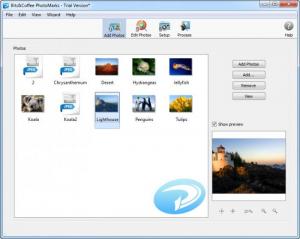PhotoMarks
3.1
Size: 17.6 GB
Downloads: 3923
Platform: Windows (All Versions)
Adding watermarks to all your photos, especially if you want to share them online, is a very good idea, because this way, you will be able to protect all your images from unauthorized use and you will also be able to prove that the photos are your creation. Still, in order to add watermarks to several images at the same time you cannot use Microsoft Paint, as this program can process one image at a time. You will need to install a specialized application for applying watermarks to photos.
You could use PhotoMarks, a Windows program which was specially designed for adding various watermarks to several images at once. You will be convinced of the program's functionality and ease of use when running it for the first time. Some explanation text will be displayed in the interface, which will guide you through the process of adding watermarks to your images. First of all, you will need to import your desired photos or photo folder into the application. Next, you will need to select the type of watermark that should be added to images. That's because PhotoMarks supports several watermark types, like text, symbols, logos and so on.
What's more, PhotoMarks can even add various frames to your images and also transform them in several ways. More effects can be combined together, for example you can add a frame and a logo watermark to all your images. At this point, you will just need to select the destination folder for the modified images and optionally, choose a new format and quality level. With a single click, all your photos will be processed in very little time.
Pros
It supports many image formats. Besides that, it can add several effects to photos and can combine several effects together. Furthermore, it can change the format and quality level for the resulting modified images. Moreover, modified photos can be previewed before saving them.
Cons
The list of available effects may seem difficult to use at first. PhotoMarks allows you to add customized watermarks to all your photos easily, with a single click.
PhotoMarks
3.1
Download
PhotoMarks Awards

PhotoMarks Editor’s Review Rating
PhotoMarks has been reviewed by Jerome Johnston on 22 Jul 2013. Based on the user interface, features and complexity, Findmysoft has rated PhotoMarks 5 out of 5 stars, naming it Essential